Welcome to the third installment of Commission Settings in WC Vendors. If you missed our other posts, you can view them here:
WC Vendors – The Commission Hierarchy
WC Vendors – Product Level Commission Settings
Within the commission hierarch of WC Vendors, if a product has a product specific commission, the next level of commission WC Vendors checks is at the product category level. This means if a marketplace admin specifies a commission for an entire product category, WC Vendors uses that commission rate in calculating a sales commission for any product within that category.
NOTE: In order for this level of commission to work, you must first set the WC Vendors Category Display to Single Select. Navigating to WC Vendors > Settings > Forms > Product will display this option.
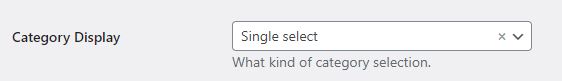
By enabling this option, you can access the Product Category level commissions by navigation to the product category you wish to add the commission for. A new “Commission” settings area will be visible.
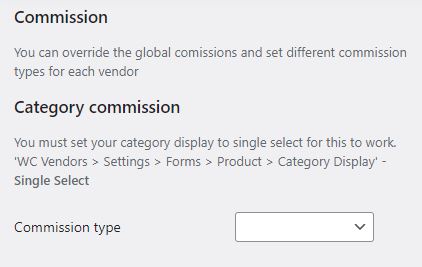
For the commission type, there are four options:
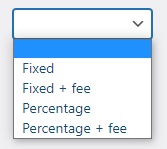
Fixed: A fixed commission is going to be a set amount of commission that a vendor will receive each time the product is sold. This can only be a set currency amount (dollar, for instance, if you are a US marketplace), and not a percentage, and will be in the default currency your marketplace is set to (WooCommerce > Settings > scroll to Currency Options). For example, if your marketplace is set to the US dollar, you place the number 10 here, and the product sells for $13, the vendor will receive $10 and the marketplace will receive $3 for each time the product sells. If a customer buys multiple of the same product, this commission will simply be multiplied by the quantity the customer purchased. For instance, if a customer purchased three of the above item, the vendor would receive $30 ($10 commission x 3 sales), and the marketplace would receive $9 ($3 marketplace fee x 3 sales).
Fixed + Fee: The Fixed + Fee commission is going to take the fixed commission strategy mentioned above, but you are also adding in an additional fee that applies to the sale. This fee will be applied a single time, no matter the quantity of the items purchased. For example, a product sells for $13, with a vendor commission of $10 and a fee of $1. If one item is purchased, the vendor will receive $9 ($10 commission – $1 fee) and the marketplace would receive $4 ($3 from the sale + $1 fee). If three instances of the item are purchased, the vendor would receive $29 ($10 commission per item x 3 instances of the item in the transaction – $1 fee), and the marketplace would receive $10 ($3 per item x 3 instances of the item in the transaction + $1 fee).
Percentage: Instead of entering a fixed dollar amount, selecting this option will allow you to enter a percentage to pay to your vendor. This must be a whole number, as WC Vendors does not currently support decimals or fractions of a percent. Taking the $13 product mentioned above, lets say you enter the commission as “10.” This will pay the vendor 10% of the sales price every time an instance of this specific product sells. So, with the example above, the vendor would receive $1.30 each time their item sold for $13.
Percentage + fee: Much like the “Fixed + Fee,” this option gives the vendor a percentage of the sales price of the given item, minus an admin fee. Using our $13 product one more time, and the 10% commission payment, if we tack one a $1 fee, the vendor would receive $.30 on the first instance of the product selling in a transaction ($13 sales price x 10% commission = $1.30 – $1 admin fee = $30). Now, if the vendor sells three instances of the item in the same transaction, that commission payment would be $2.90 ($13 sales price x 3 sales = $39 x 10% commission payment = $3.90 – $1 admin fee = $2.90).
With Product Category level commissions, there are a few key things to remember:
- If this setting is not configured, then category commission settings will not be displayed.
- If a product has more than one category then the category commission settings will be ignored.
- Tiered level commissions are not available with this type of commission.
If you have any thoughts or questions on Product Category commissions, let us know below! And, check out the rest of our blog for more great marketplace content!